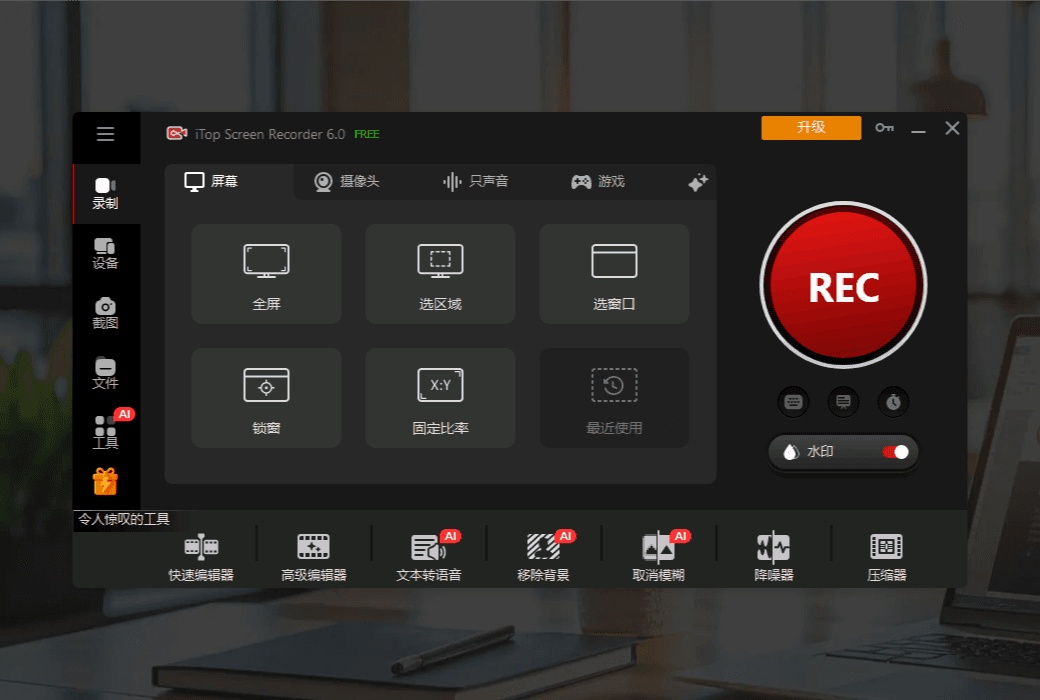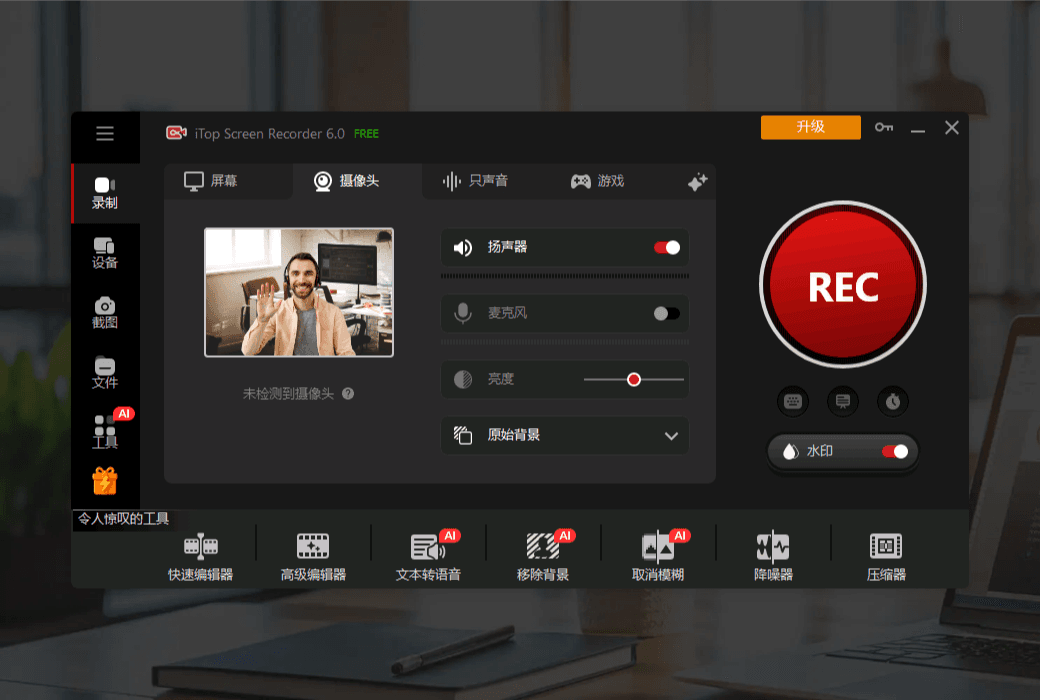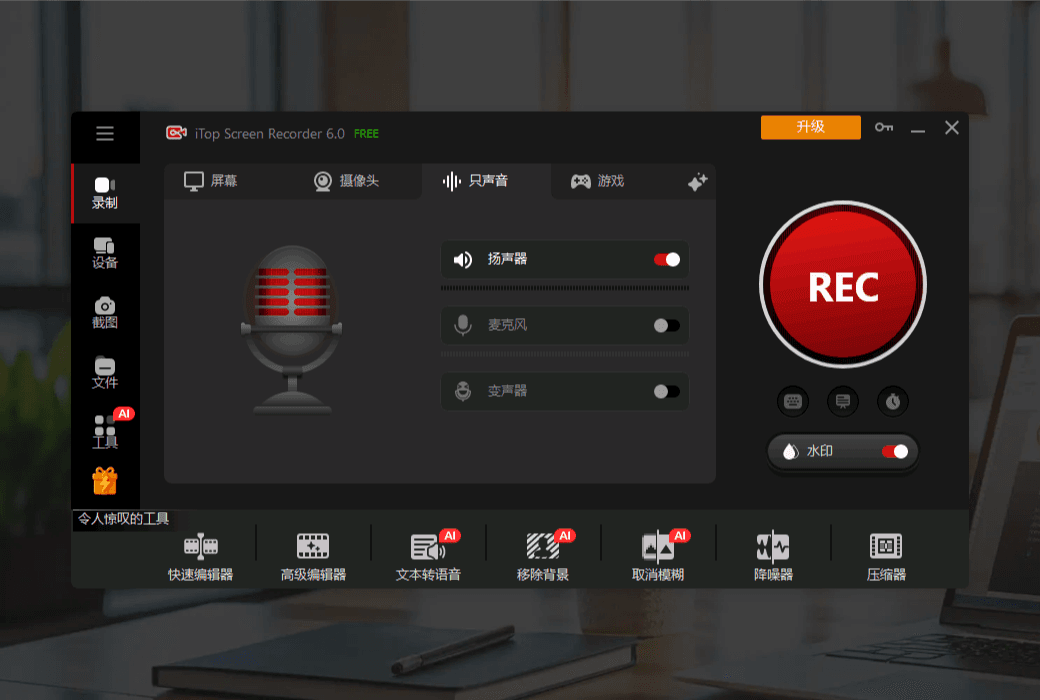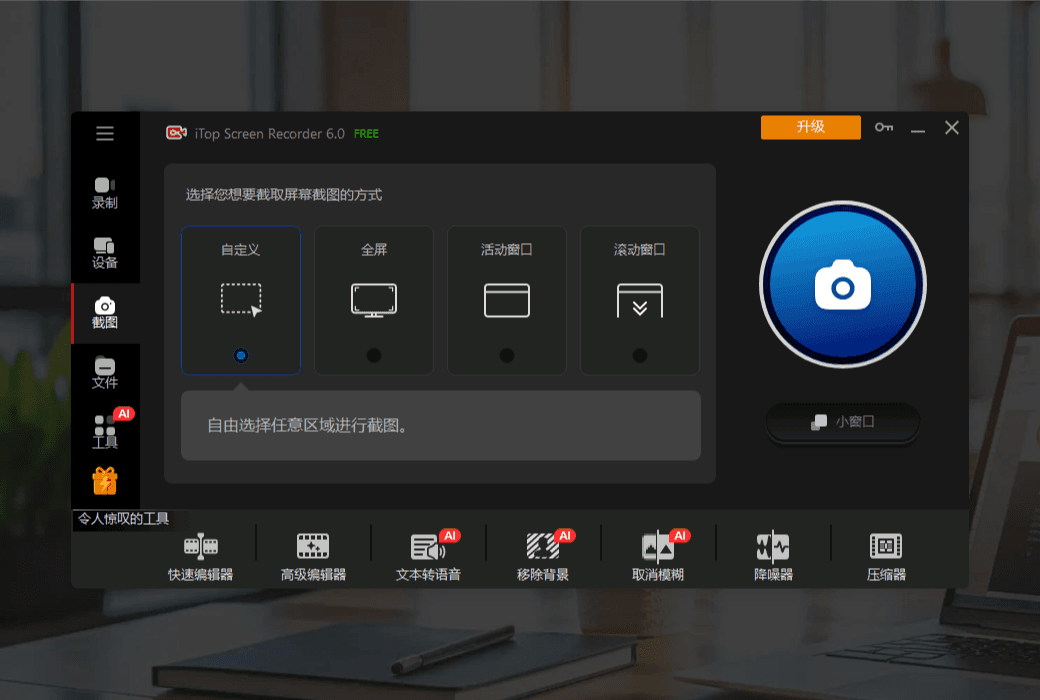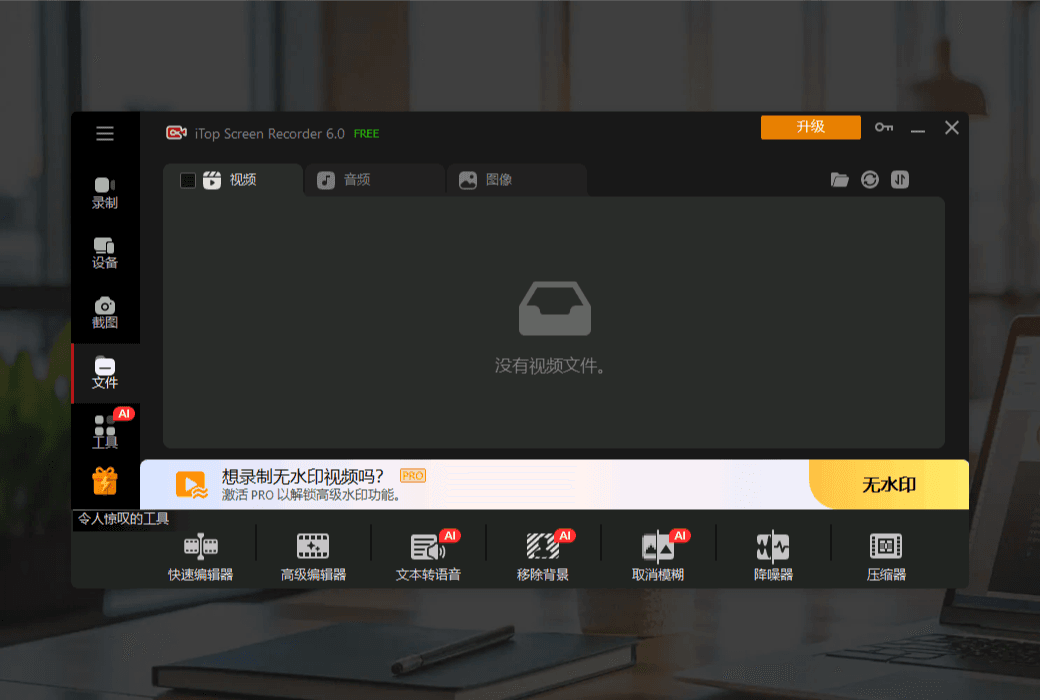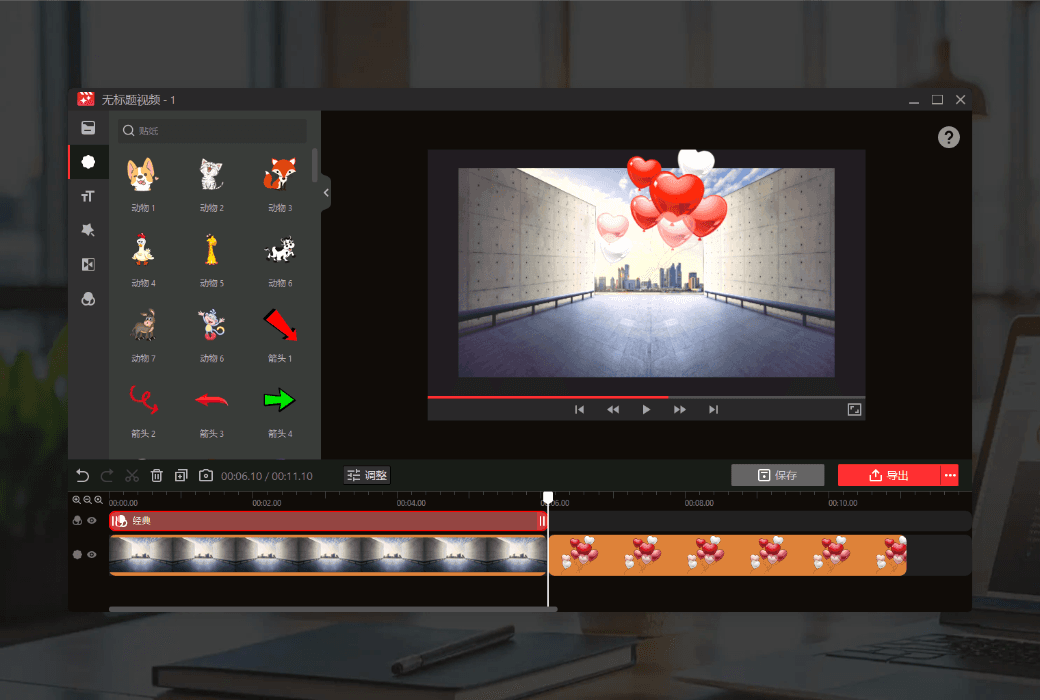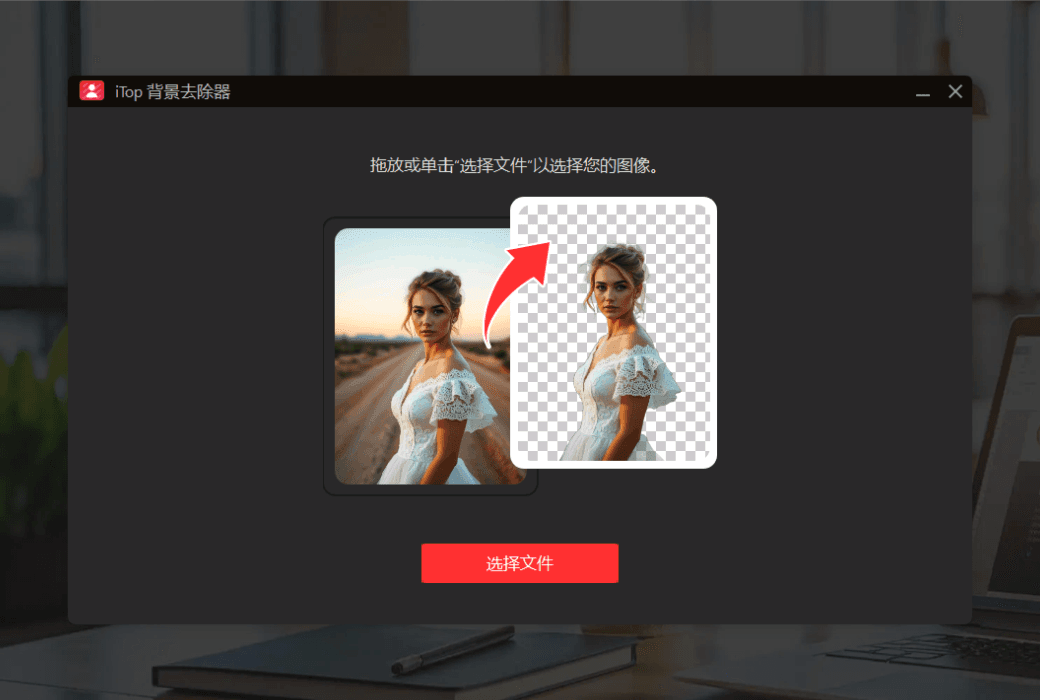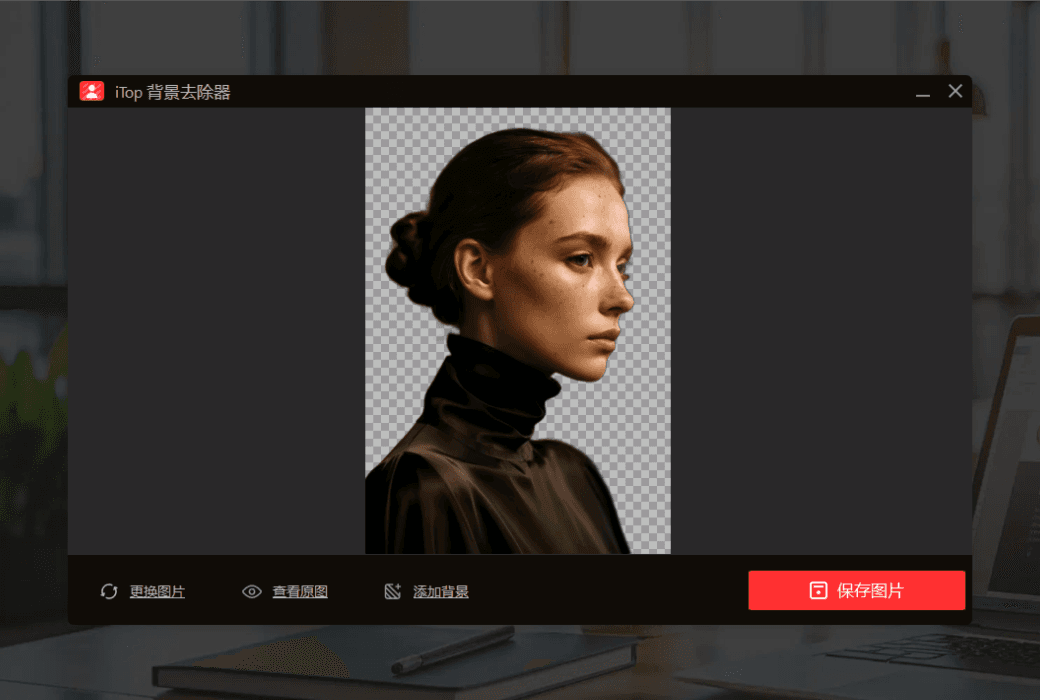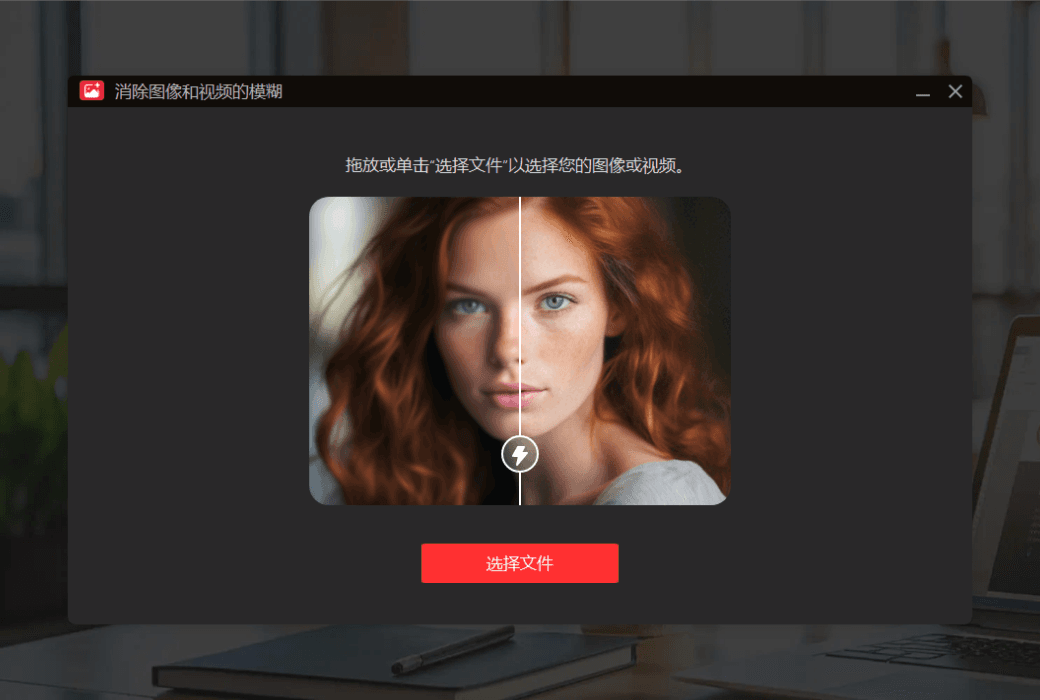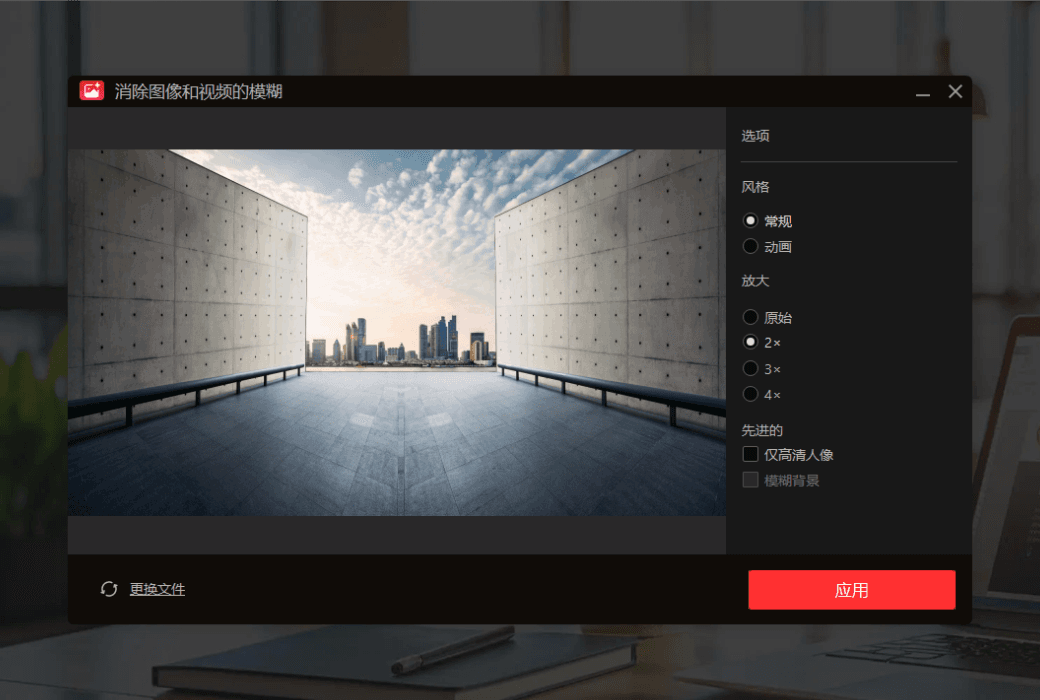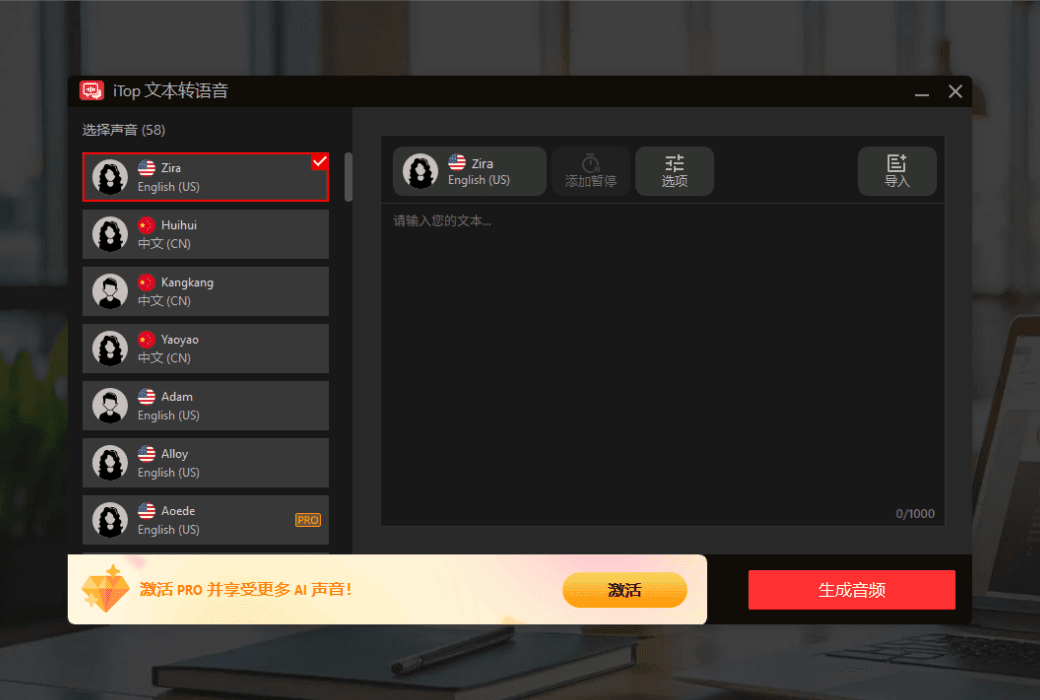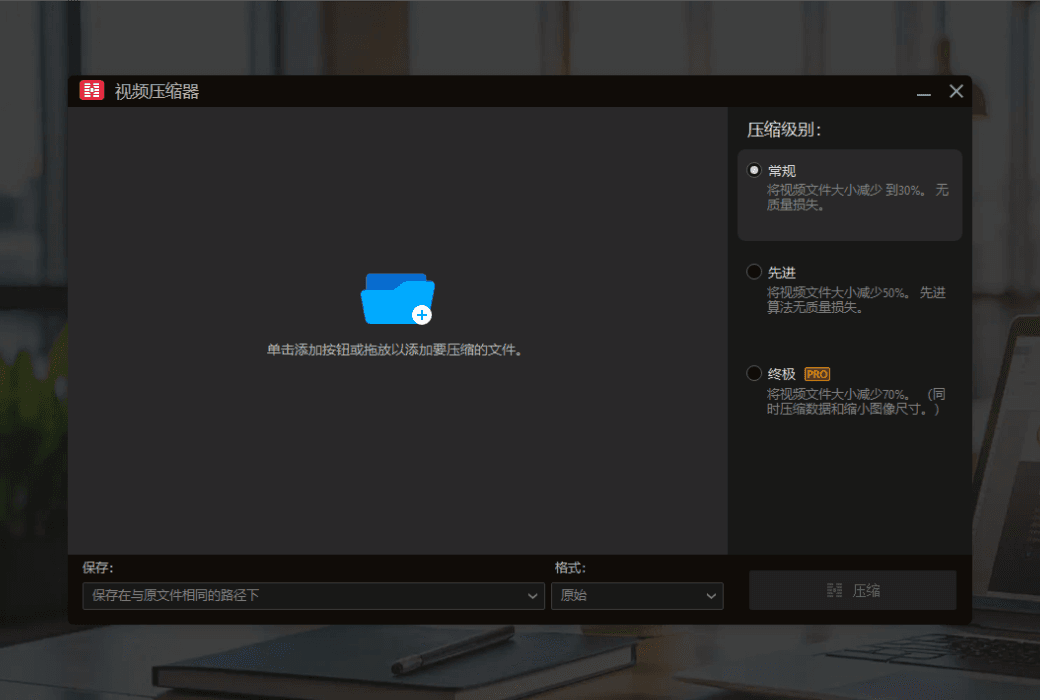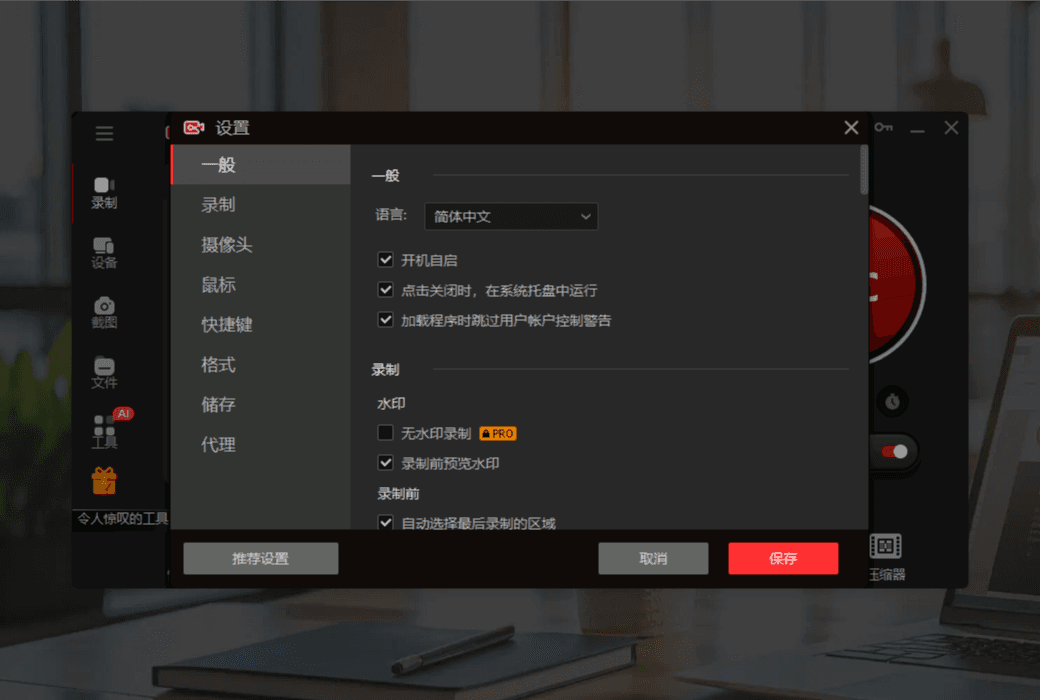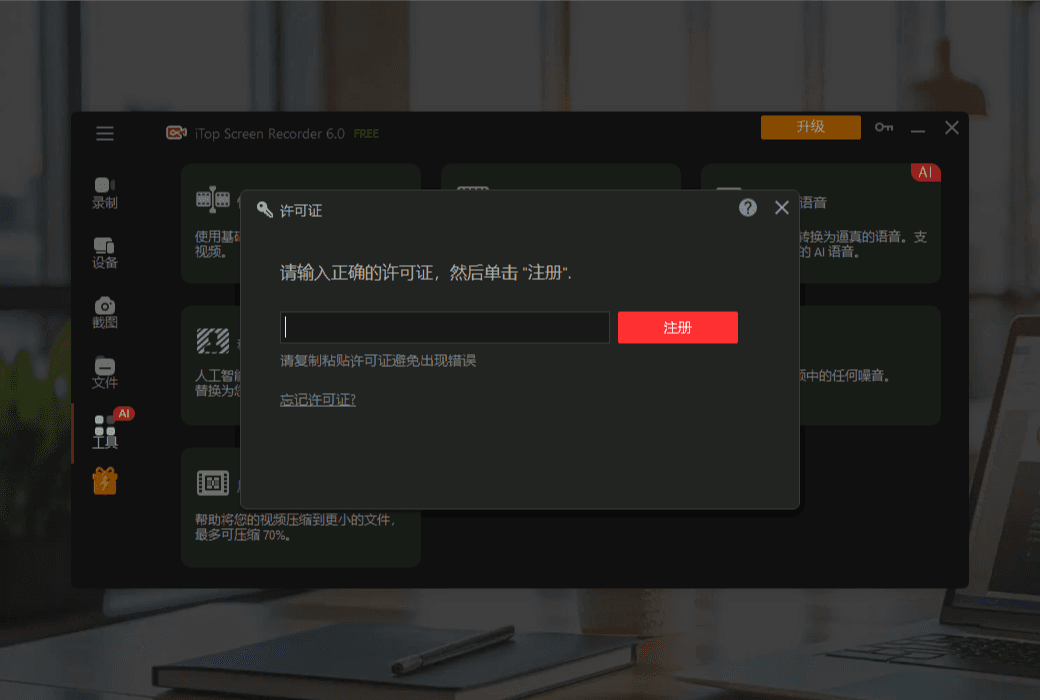You haven't signed in yet, you can have a better experience after signing in
 ITop Screen Recorder 6 Pro professional high-definition screen recording software
ITop Screen Recorder 6 Pro professional high-definition screen recording software

Activity Rules
1、Activity time:{{ info.groupon.start_at }} ~ {{ info.groupon.end_at }}。
2、Validity period of the Group Buying:{{ info.groupon.expire_days * 24 }} hours。
3、Number of Group Buying:{{ info.groupon.need_count }}x。
Please Pay Attention
1、Teamwork process: Join/initiate a Group Buying and make a successful payment - Within the validity period, the number of team members meets the activity requirements - Group Buying succeeded!
2、If the number of participants cannot be met within the valid period, the group will fail, and the paid amount will be refunded in the original way.
3、The number of people required and the time of the event may vary among different products. Please pay attention to the rules of the event.

ITop Screen Recorder 6 Pro professional high-definition screen recording software





Your personal screen recorder - iTop Screen Recorder
- Record any part of the screen using audio and webcam.
- Record 4K/1080p, 120fps video without delay or frame loss.
- Create stunning videos using the built-in advanced editor.
- Save the recording as MP4/AVI, etc. and share it with just one click.
Full featured screen recorder for Windows
ITop Screen Recorder is an intuitive, powerful, and simple Windows screen recorder. It simplifies the process of capturing PC screens and integrates 4 modes for quickly creating videos for personal or business use.
- Record screen and design videos
Capture every activity on the screen and select the content to record, full screen, custom area, or specific window. Free screen recorders can help you easily and quickly create training and tutorial videos through webcam and audio recording. Drawing and annotation tools such as arrows, shapes, text, magnifying glasses, erasers, and spotlights can highlight key information during the recording process, allowing your audience to better understand the content.
- Recording a webcam with a virtual background
The webcam recording mode of iTop Screen Recorder allows you to create lectures and presentation videos on your own. With the help of an automatic scrolling teleprompter, the webcam recorder allows you to record videos while reading scripts like a professional.
You can also adjust the size, position, and shape of the network camera overlay. Delete, replace, or blur the background of the webcam to reduce distractions and protect privacy.
- Recording audio with AI voice converter
Record streaming audio and music from platforms such as YouTube, Spotify, SoundCloud, etc. for offline listening. Capture your singing voice and read aloud through a microphone to create your own songs, podcasts, and audiobooks.
Real time AI voice changer uses 10+filters to change your voice, such as robots, Minions, young women, etc. A noise reducer helps eliminate background noise and microphone echoes in recordings for better quality.
- Record gameplay without any delays or FPS drops
ITop Screen Recorder introduces a game mode that captures your best playback and highlights. This screen recorder utilizes hardware acceleration from NVIDIA, AMD, and Intel to record game clips in 4K UHD, 1080p 90fps FHD, without fps drop or latency. You can also record both gameplay and yourself through a webcam.
sound recording
- Record any part of the screen
Capture full screen, partial screen, programs/applications, locked windows, browser tabs, or any area at a fixed ratio of 16:9 or 4:3.
- Capture network cameras and microphones
Simultaneously record a screen with audio and a webcam. Supports internal and external network cameras and microphones.
- Draw and annotate during recording
Add and erase text, shapes, arrows, etc. to annotate your recording. Use a magnifying glass and spotlight to highlight important content.
- Supports 12 output formats
Export video/audio recordings to MP4, AVI, WMV, MOV, MKV, GIF, MP3, FLAC, etc., compatible with any device.
edit
- Multi level editing
A simple video editor to create unlimited video and audio tracks. Add, insert, and delete any track effortlessly.
- Cut, split, merge, and transform
Just click, drag, and drop. You can also flip/rotate the video, change its size and position.
- Text, stickers, and subtitles
Add text, subtitles, and apply stickers and images to make your video more informative.
- Visual and audio effects
Add filters, transitions, and effects to layer on the track. Add your favorite music as the BGM for the video.
More features
- Capture screenshots
Bring any area and full screen of the screen to the screenshot file. Save screenshots in JPEG, PNG, or BMP format.
- Compressed video
Built in video compressor can reduce video file size and recording content to 30%, with no quality loss at 50% and 70%.
- New feature added to teleprompter
The teleprompter will display and scroll through the lines you have prepared.
- hardware speedup
Utilizing GPU acceleration greatly accelerates video processing speed. With low CPU usage, you can enjoy latency free screen recording and editing of screen recorders.

Official website:https://recorder.itopvpn.com/
Download Center:https://itop-screen-recorder.apsgo.cn
Backup Download:N/A
Delivery time:24-hour automatic shipping
Operating Platform:Windows
Interface language:Supports Chinese interface display and multiple language options.
Update Description:Lifetime version: for permanent use, with free updates for sub versions (v6. x). Subscription version: used and updated annually.
Trial before purchase:Free trial.
How to receive goods:After purchase, the activation information will be sent to the email address at the time of placing the order, and the corresponding product activation code can be viewed in the personal center, My Orders.
Number of devices:One user supports one device.
Replace computer:Uninstall the old computer and activate it on the new computer.
Activation guidance:To be added.
Special note:To be added.
reference material:https://recorder.itopvpn.com/

Any question
{{ app.qa.openQa.Q.title }}
Why is the activation code invalid when activated after purchase?
Hello, we apologize for the unpleasant experience. In general, you may have copied the wrong version or our activation code has not been updated after the new version is released, resulting in an invalid prompt. However, please do not worry. Please contact our online customer service in the bottom right corner and we will definitely give you a satisfactory response! We cannot solve any problems with the software purchased in the software shopping mall.